Learn how we automatically draft blog posts complete with automated podcast transcription using the power of AI and automation tools.
Welcome to “How We Do It” – a new series for The RV Entrepreneur News blog, where we delve into the practical tips and innovative tools that aid digital nomads and other RVing entrepreneurs in their journey towards business efficiency and success. With this inaugural post, we’re excited to share a game-changing automation process I’ve implemented to automatically transcribe podcast episodes and transform them into engaging blog posts, using the power of Zapier and Sonix.ai.
In the ever-evolving landscape of content creation, podcast transcription presents a wide realm of possibilities. There are various methods and tools available to suit different needs and preferences.
Human Transcription Services: For those seeking high accuracy and nuanced understanding, human transcription services remain a popular choice. They offer the advantage of understanding context, humor, and complex language nuances which AI might miss. Popular services like Rev and Scribie are known for their precision and reliability.
AI Transcription Tools: On the flip side, AI-powered transcription tools have gained prominence for their speed and cost-effectiveness. Beyond Sonix.ai, there are other noteworthy platforms such as Otter.ai and Cloud Transcribe known for their real-time transcription capabilities. Descript is another automated podcast transcription platform which also features advanced audio editing features. I considered Descript, but their Zapier integration was not working at the time.
It’s essential to recognize that each podcast transcription method has its strengths and limitations. Factors such as budget, turnaround time, the complexity of content, and desired accuracy play a crucial role in determining the best fit. Our process, which I share below, is just one way of doing things. It’s…How We Do It.

Harnessing AI for Enhanced Content Generation
We’re continuing our efforts to deliver valuable content and actionable knowledge for The RV Entrepreneur community. So, we’ve tapped into the potential of Artificial Intelligence tools to automate transcription of all our RVE podcast episodes. Sure, this strategy saves time and effort. But, it also enriches our blog with comprehensive transcripts. In addition, this keeps our content fresh and SEO-friendly, keeping the search engine algorithms happy.
Our Toolkit for Podcast Transcript Automation
AI Tools:
- Zapier Automations: Utilizing two specific Zaps for seamless integration:
- Google Drive to Sonix
- Sonix to WordPress
- Sonix.ai: Our go-to for accurate and efficient transcription services.
- Complementary Tools: Buffer and IFTTT extend our social media integration.
For More Information:
Explore how Sonix and Zapier elevate automated transcription, transforming your podcasting content creation.
The Podcast Transcription Automation Workflow
- Initial Upload: Our RVE Podcast Hosts upload each final episode audio file to a shared Google Drive folder.
- First Zap Activation: The file is then automatically sent to Sonix for transcription.
- Transcription Completion: Sonix immediately processes the audio file, providing a high-quality transcript.
- Second Zap Activation: A draft blog post including the full transcript, is created in our WordPress dashboard.
- Social Media Sharing: The Buffer plugin disseminates the WordPress post to The RVE Facebook Group, while IFTTT shares it on our Facebook Page.
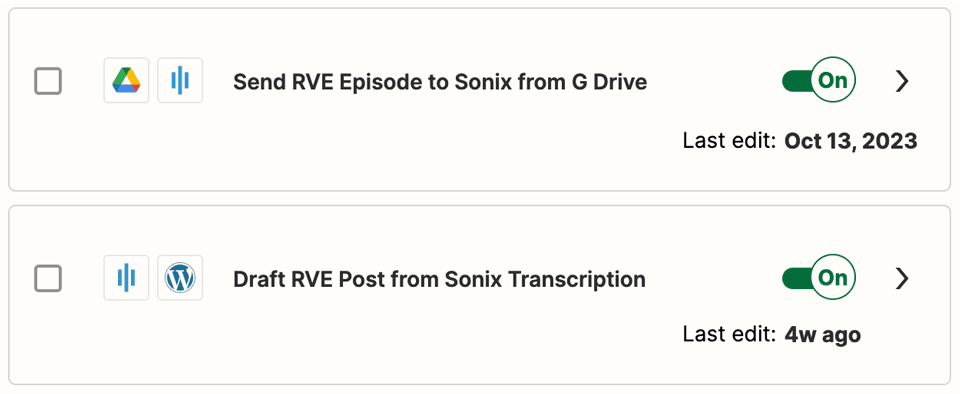
Step by Step Automated Podcast Transcription
Using our free Zapier account, we’ve created two Zaps that do the all the heavy lifting for turning our automated podcast transcripts into draft blog posts.
Podcast Transcription Step 1
The first Zap sends the Audio file to Sonix for automated transcription. First, create a folder in your Google Drive account where you will upload your podcast audio files. Be sure to select the correct folder when configuring your Zap.
Zap 1: Send Audio File to Sonix
- Connect your Google Drive account to Zapier and configure the Trigger App And Event.
- Google Drive is the App
- New File in Folder is the Event
- Connect your Sonix.ai account and configure the Action app and event.
- Sonix is the App
- Transcribe File is the Event
This process requires a premium Sonix account. However, the minimal paid plan meets our needs for transcribing weekly podcast episodes.
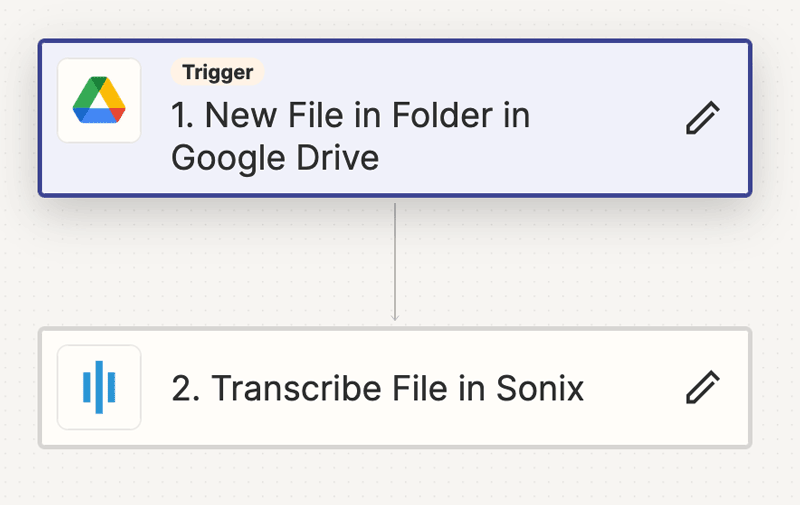
Podcast Transcription Step 2
The second Zap I configured will automatically draft a post in the RVE News blog complete with the full podcast transcript. I also added some boilerplate show notes, and placeholder copy for additional content I add before publishing the posts.
Zap 2: Draft Blog Post with Transcript
- Connect your Sonix.ai account to Zapier and configure the Trigger App And Event.
- Sonix is the App
- New Transcript is the Event
- Connect your WordPress blog admin account and configure the Action app and event.
- WordPress is the App
- Create Post is the Event
When configuring this Zap, the Create Post in WordPress step provides various options. The Step details we use include:
- Post Type: Posts
- Title: Name of the audio file in Sonix
- Tip: Name your audio files for easy post identification
- Content Field: Add any custom HTML desired to include default content.
- Insert the Transcript Text variable to include the automated podcast transcription copy from Sonix.
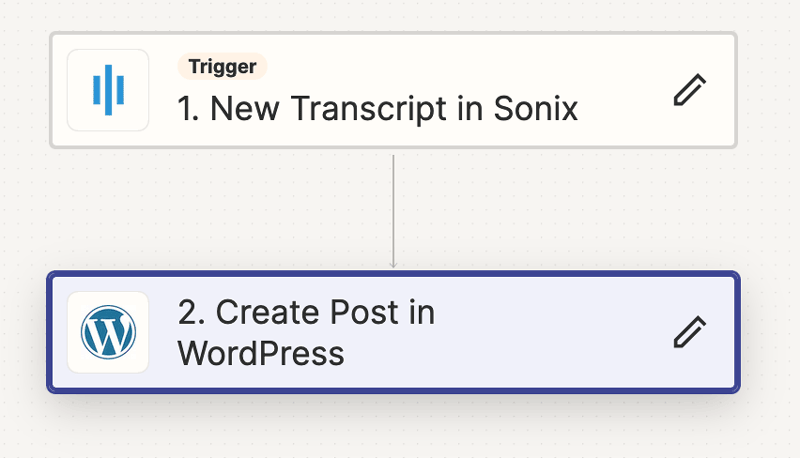
Adding a Human Touch in the AI Dominated Process
Artificial intelligence is in no way perfect. Not yet. Even with extensive automation, human intervention is necessary to ensure quality and personalization. Here are a few human touches that help simplify drafting blog posts with automated podcast transcription.
- Initial Setup: Configure the WordPress Zap with default content to be included in all posts. This may include a preamble, show links, and placeholder content.
- Speaker Identification: Edit each completed transcript in Sonix to accurately identify speakers and export it as a text file. Clean up as necessary, then copy and paste to replace the automated transcript.
- Final Drafting: Fine tune each draft with episode-specific introduction text, show notes, etc.
- Embedding Media: Add the player widget or shortcode once the episode is live on your podcast platform
- We use Spotify, so the embedded player will not work until the episode is live.
New episodes of The RV Entrepreneur podcast are released every Thursday. Check the RVE News blog each following Monday for posts including full show notes, embedded player, and the complete automated transcription.
Efficiency Realized
With this automated podcast transcription setup, preparing each new episode blog post is quick and easy. As a result, it takes me only 15-20 minutes to review and schedule a blog post complete with full transcript. This process can be a blueprint for generating additional value-added content on any podcast related website. It could also be used for membership portals, or other sites with audio/visual content.
Conclusion:
By embracing the implementation of AI, automation tools like Zapier and Sonix, we’ve transformed the way we create and share content. Of course, with our own personal touch of human creativity. We hope you find this method of automated podcast transcription helpful. Stay tuned for more insights in our How We Do It series, as we continue to explore innovative solutions for The RV Entrepreneur lifestyle.
Any Questions?
See examples of The RVE Podcast episodes complete with automated transcripts. Got suggestions for another How We Do It post? Let us know!
- Relationship Marketing and Making Connections with Alignable on the Road – RVE #337 - April 15, 2024
- The Best Social Media Advice I Ever Received - April 10, 2024
- BOI Filing and Other Legal Concerns for Small Business Nomads – RVE #335 - April 1, 2024